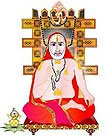Solution 1:
Try removing external cards(Sound Card, Network Card etc) of your mother board & check whether the issue is solved.
You can also try by uninstalling each Card driver.
Solution 2:
Any other conflicting/malfunctioning driver may also leads to this issue.
1. In Run, type sigverif & click Ok.
2. In Sigverif tool window, click Advanced, click Look for other files that are digitally not signed, click browse & select Windows\System32\Drivers folder, click Ok.
3. Run Start.
4. In the list of unsigned drivers, trace which are unknown & non essential drivers. Move the sys file to a backup folder. (Be careful, while moving the driver. Move only unsigned driver file)
5. Restart the system & make sure all are working normal without these drivers.
Solution 3:
Make sure you have sufficient hard disk space.
Done.
I Hope & Wish you will not get that Stop error again.
Long Live Windows!